Improve your research recruiting and scheduling workflow
Recruit and schedule user research sessions at scale. Simplify and automate time-consuming tasks & 10x your team's research throughput.
Get Started For Free. No credit card required.
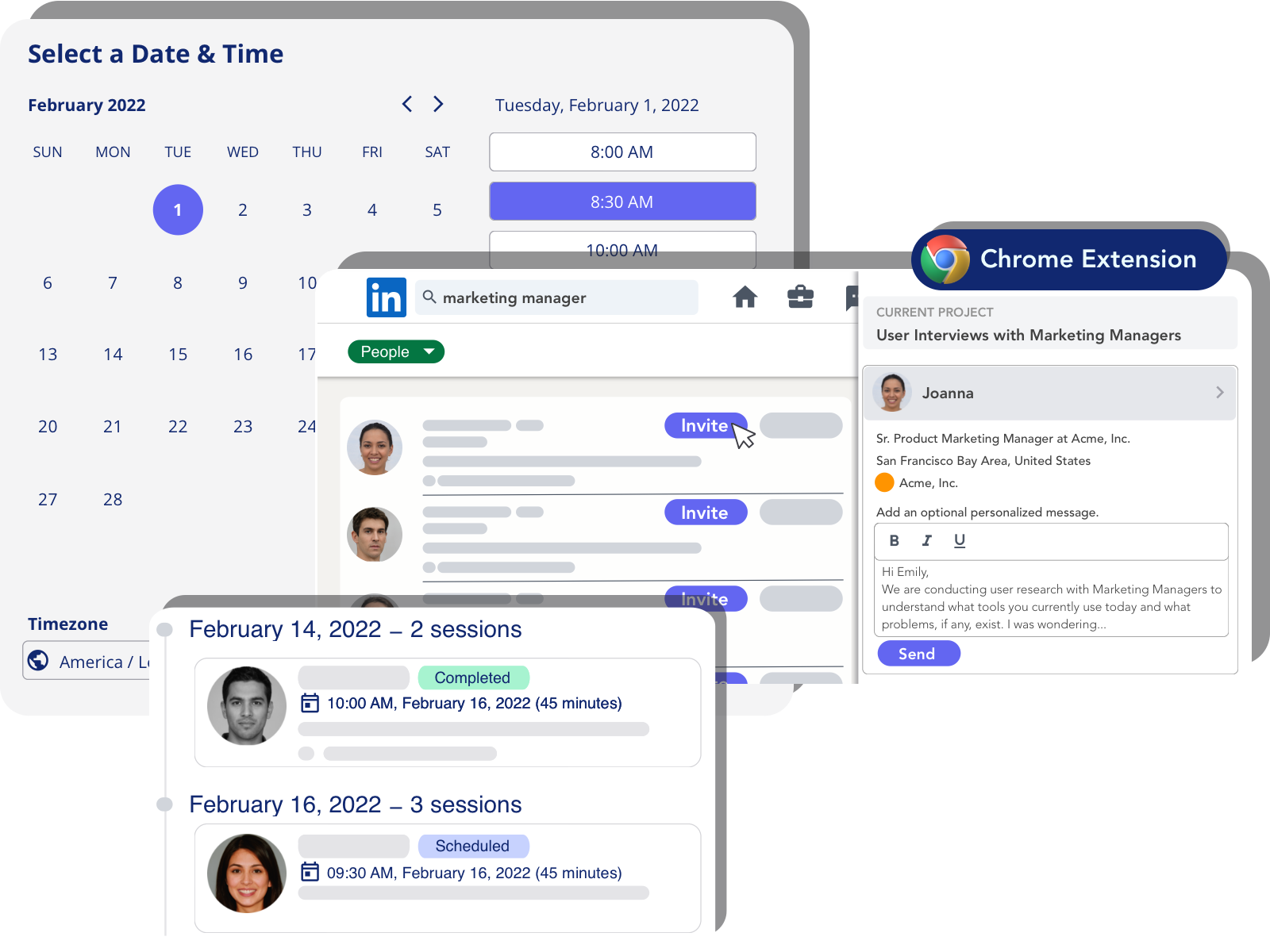
How it Works
OpenQ works in in three simple steps. Get started in < 5 minutes.
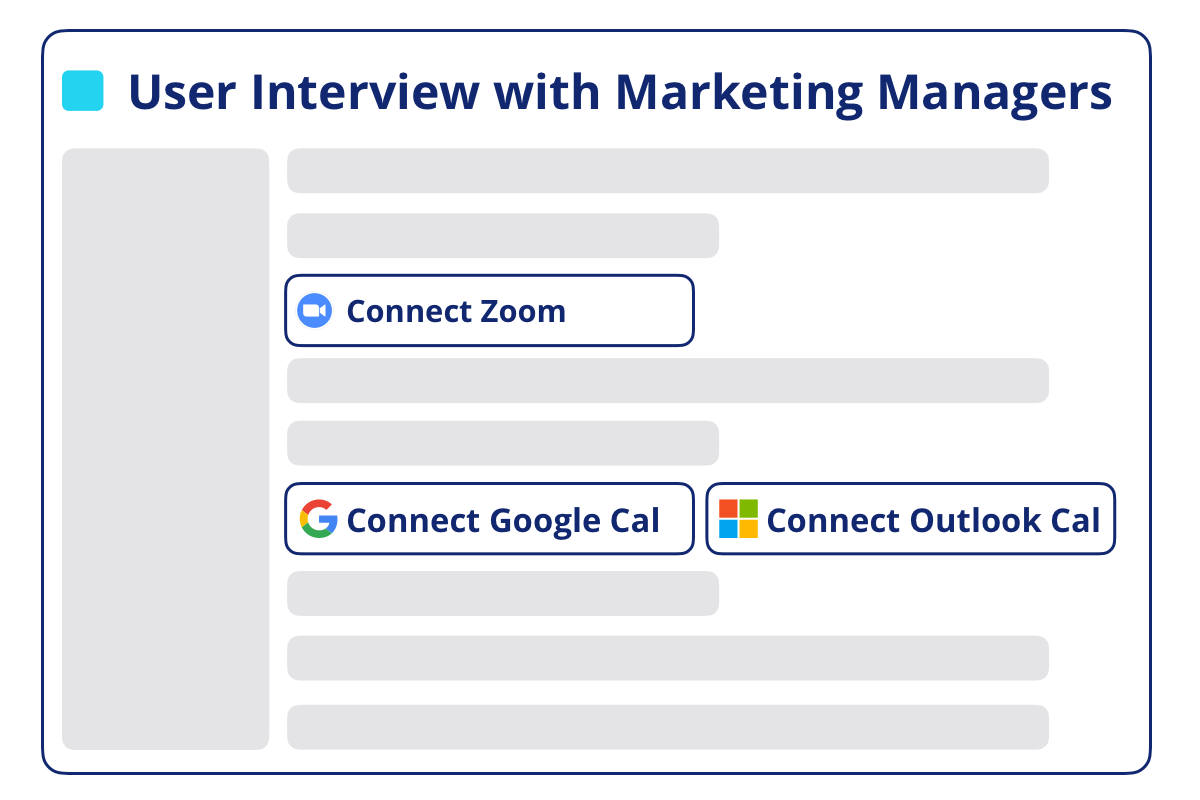
Setup a Study
Connect your Calendar and Zoom account. Get started quickly with default settings or fine-tune recruiting &
scheduling settings to suit your needs.
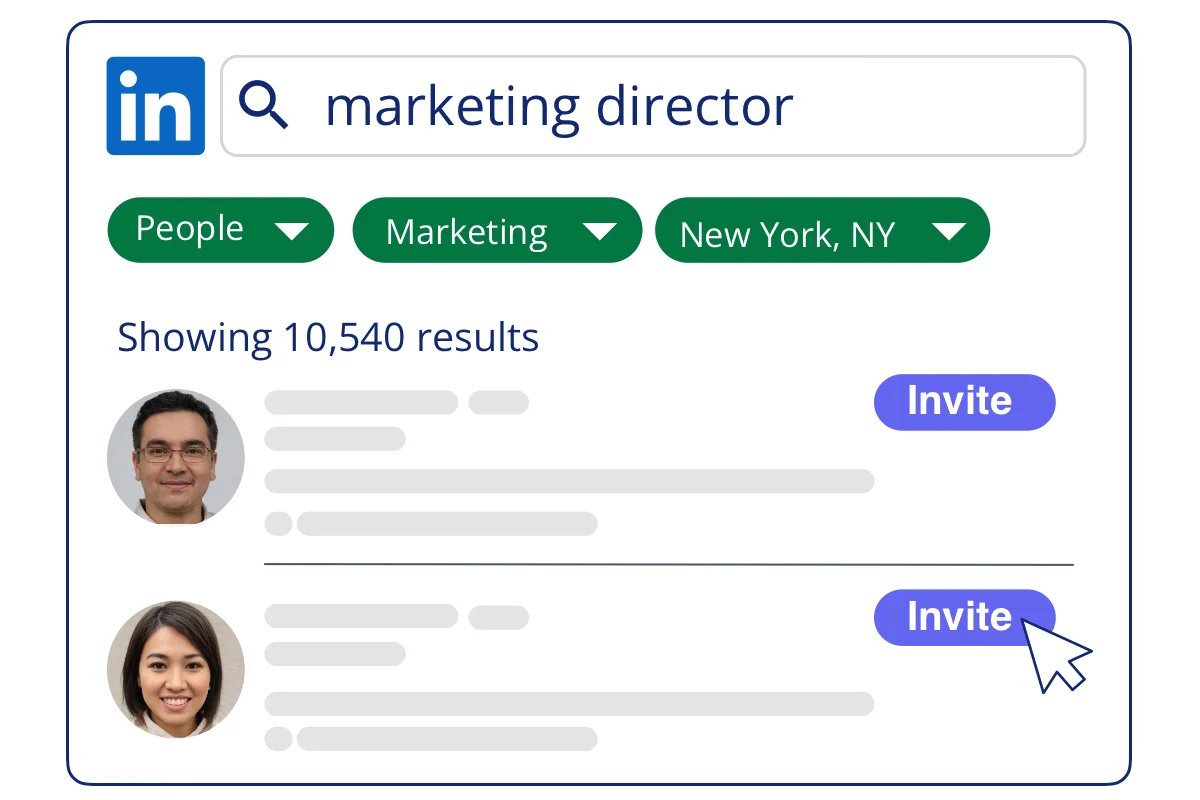
Invite participants
Install our browser extension for Chrome or Edge. Search for target participant profiles and invite them
to a research session with just two clicks.
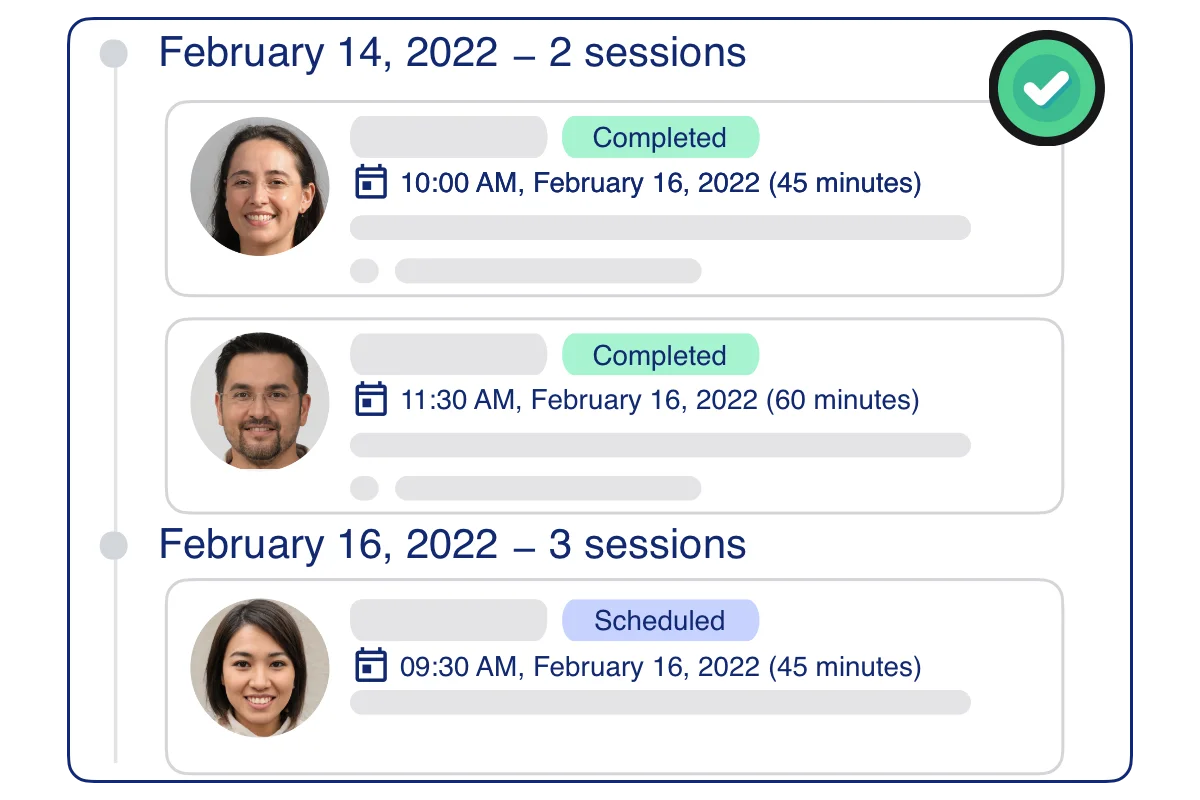
Get research sessions booked
Invited participants accept your invitation and schedule a meeting on your calendar based on your
availability & scheduling settings.
Built for B2B UX and Research teams
OpenQ helps you scale user research in your team or company by up to 10x by greatly streamlining your user recruiting & scheduling workflows.
Find the right participants fast
Using the OpenQ Recruiter browser extension, you can invite prospective
research participants to a user research session with
just a few clicks.
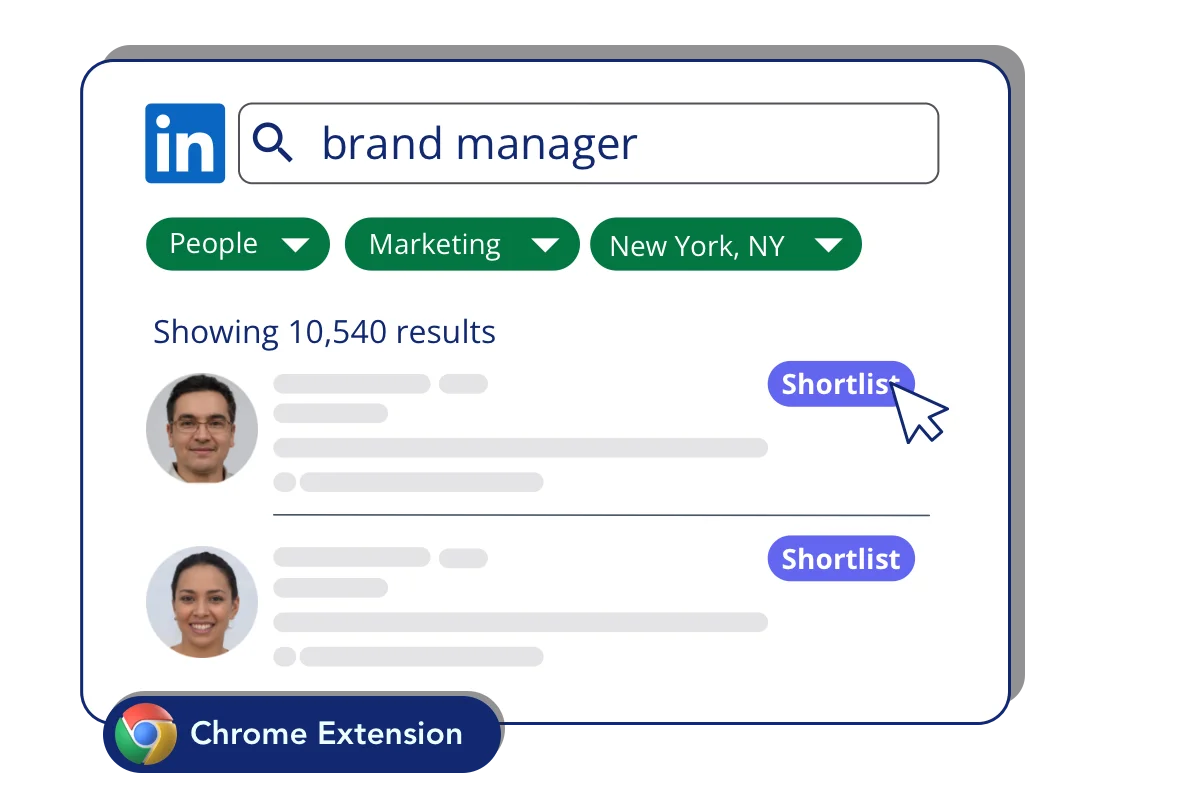
Get hard-to-reach demographics
If your target user or participant profile is online,
you can recruit them for a user research session using OpenQ. It's that simple.
You can expect about 80% of your invites to reach your target participants.
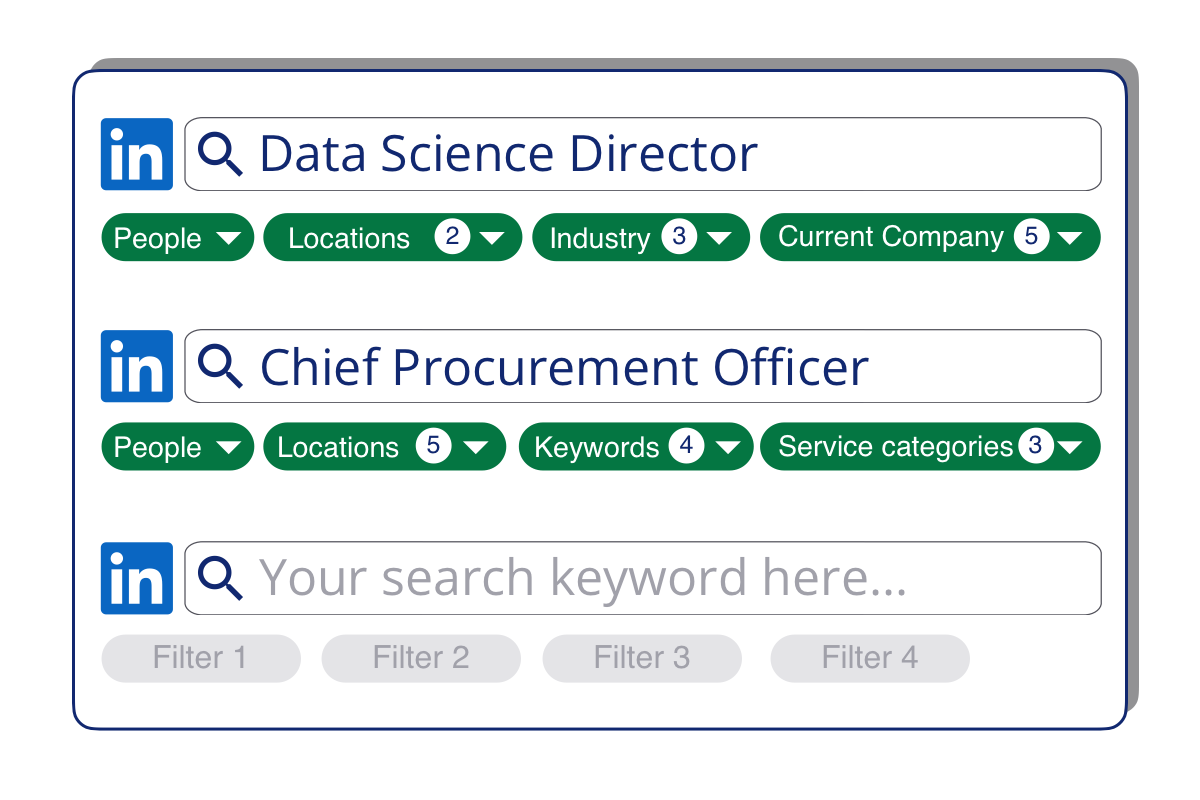
Avoid the pitfalls of panels
Traditional research panels have built-in bias and incentive misalignment issues. Panels are also opaque by design
& screeners can be gamed. OpenQ avoids these pitfalls by using publicly available,
socially-verified data to recruit participants.
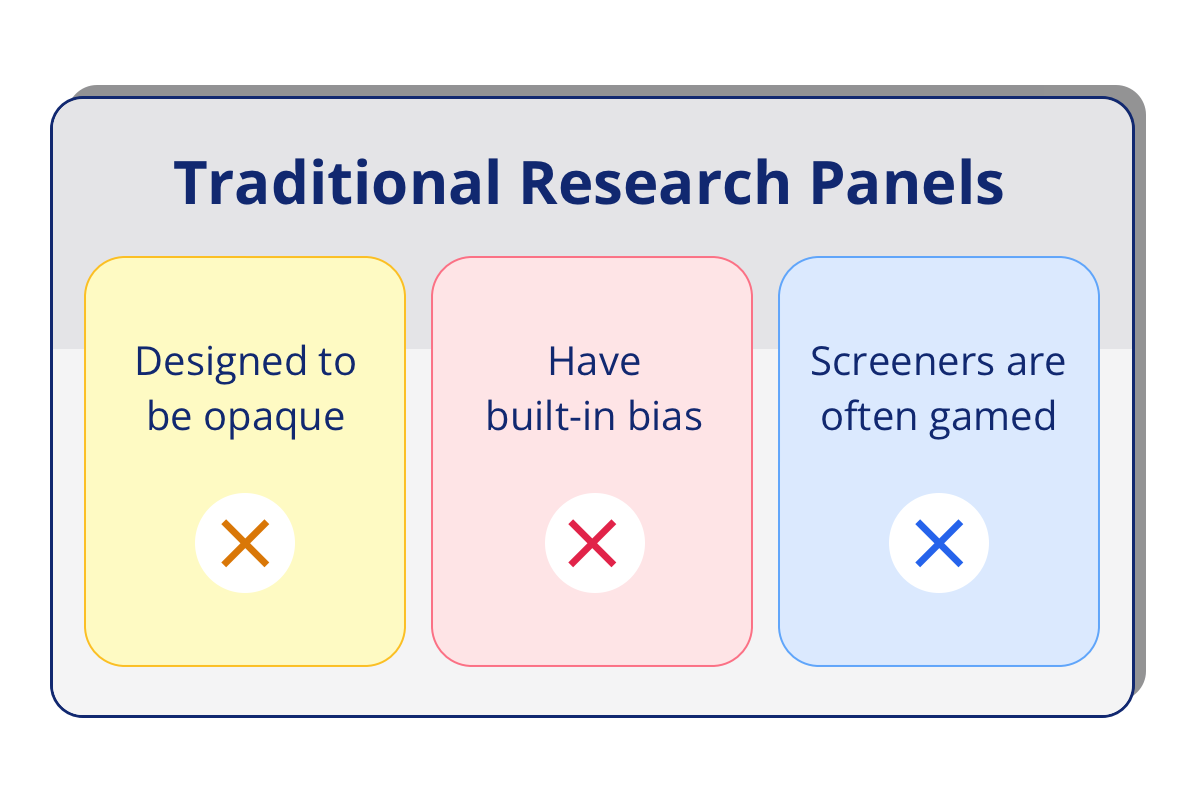
Automate scheduling tasks
Automate the time-consuming and repetitive scheduling tasks like finding availability, generating
calendar invites, rescheduling or cancelling sessions, sending session reminder notifications and so on.
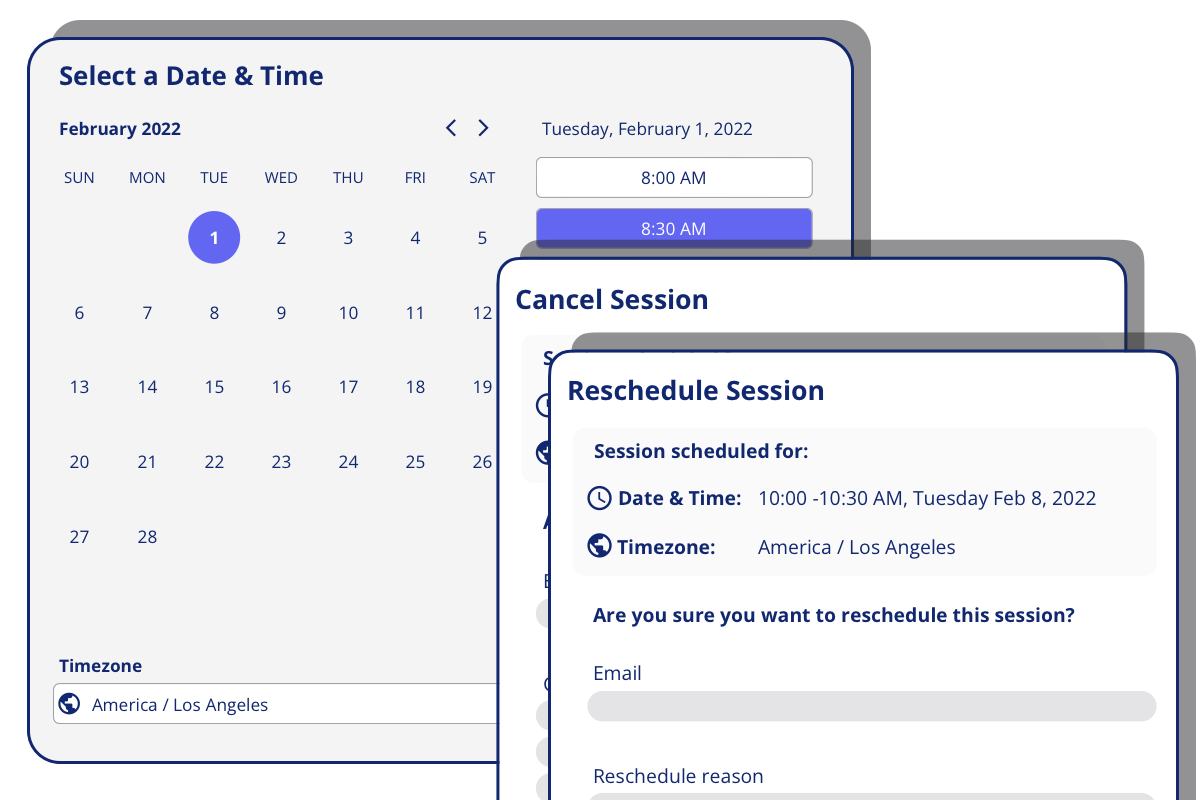
Round-robin scheduling
Distribute user interview workload evenly among teammates by turning on
round-robin mode.
In this mode, selected teammates get assigned as meeting host in round-robin order automatically.
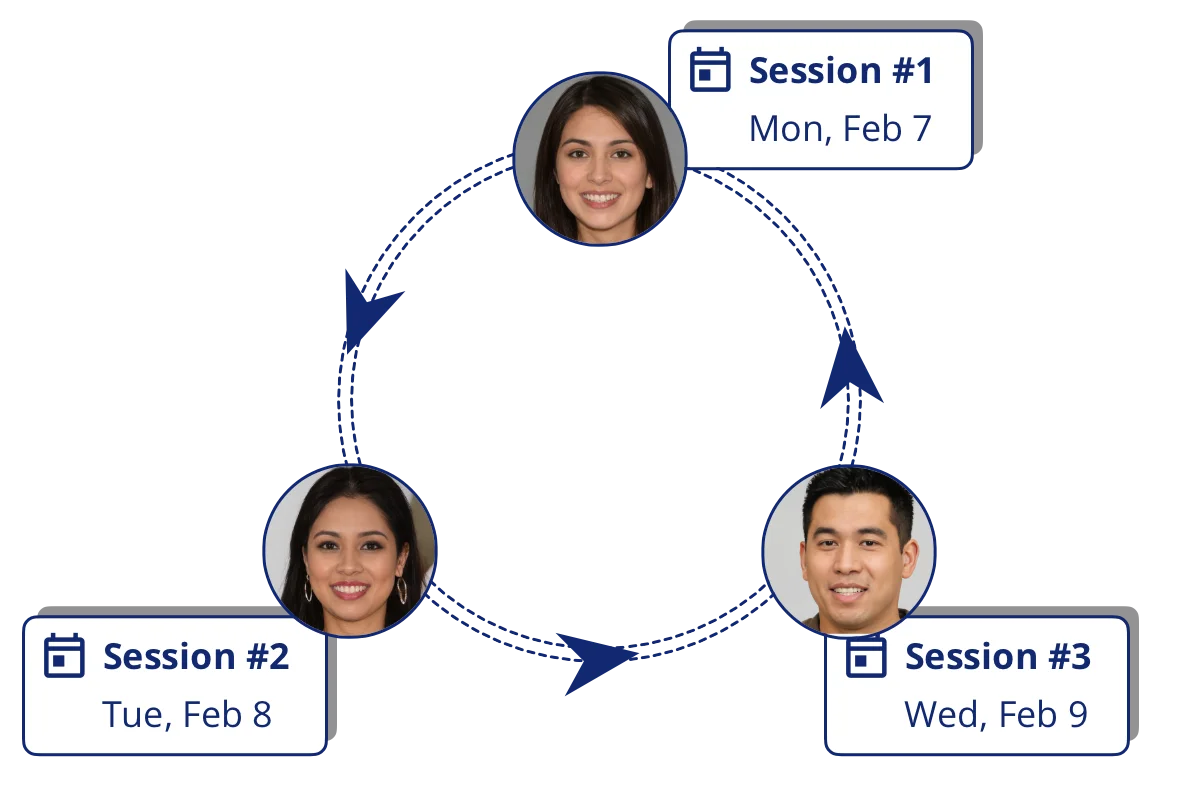
Coordinate across team calendars
Automatically coordinate availability among teammates' calendars by connecting them all. Then set the
rules for how you want to identify bookable free slots by either opting to
maximize availability or maximize attendance.
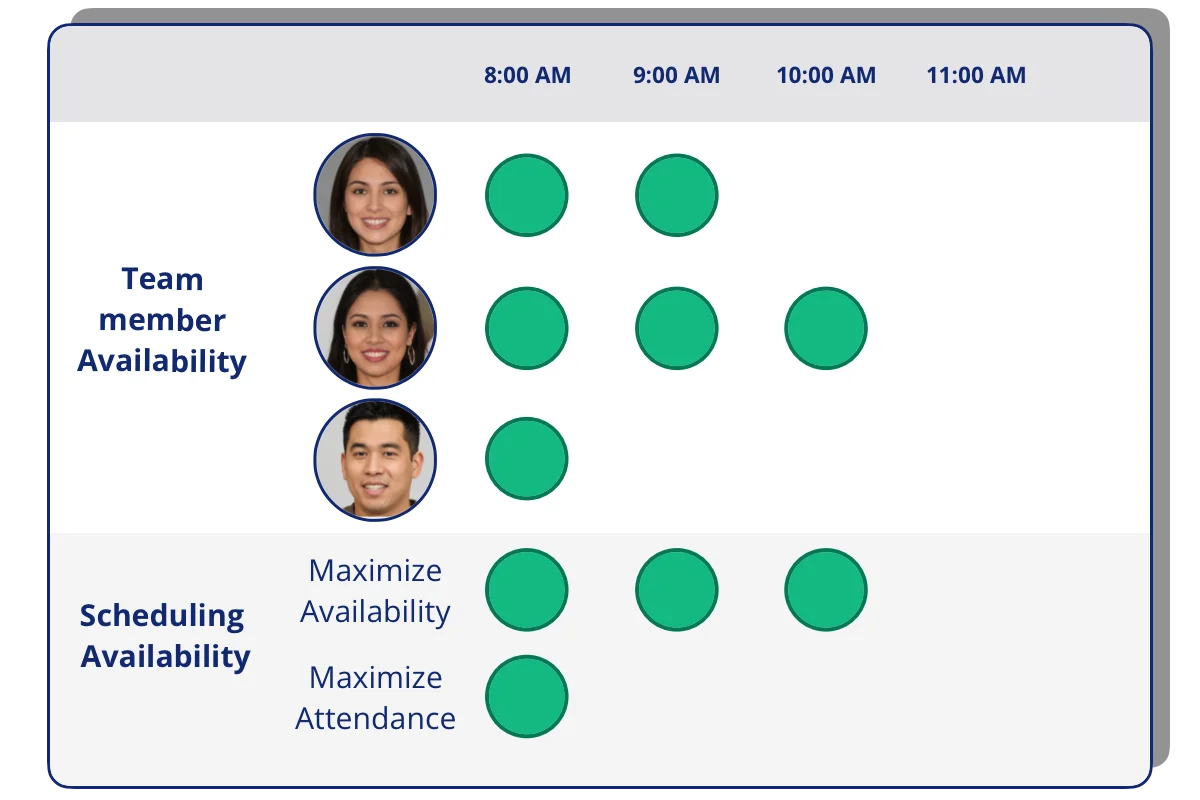
Advanced scheduling settings
Add video conferencing via Zoom, setup rolling or fixed date windows for scheduling, set weekly available hours,
add required and optional attendees, schedule across timezones and much more.
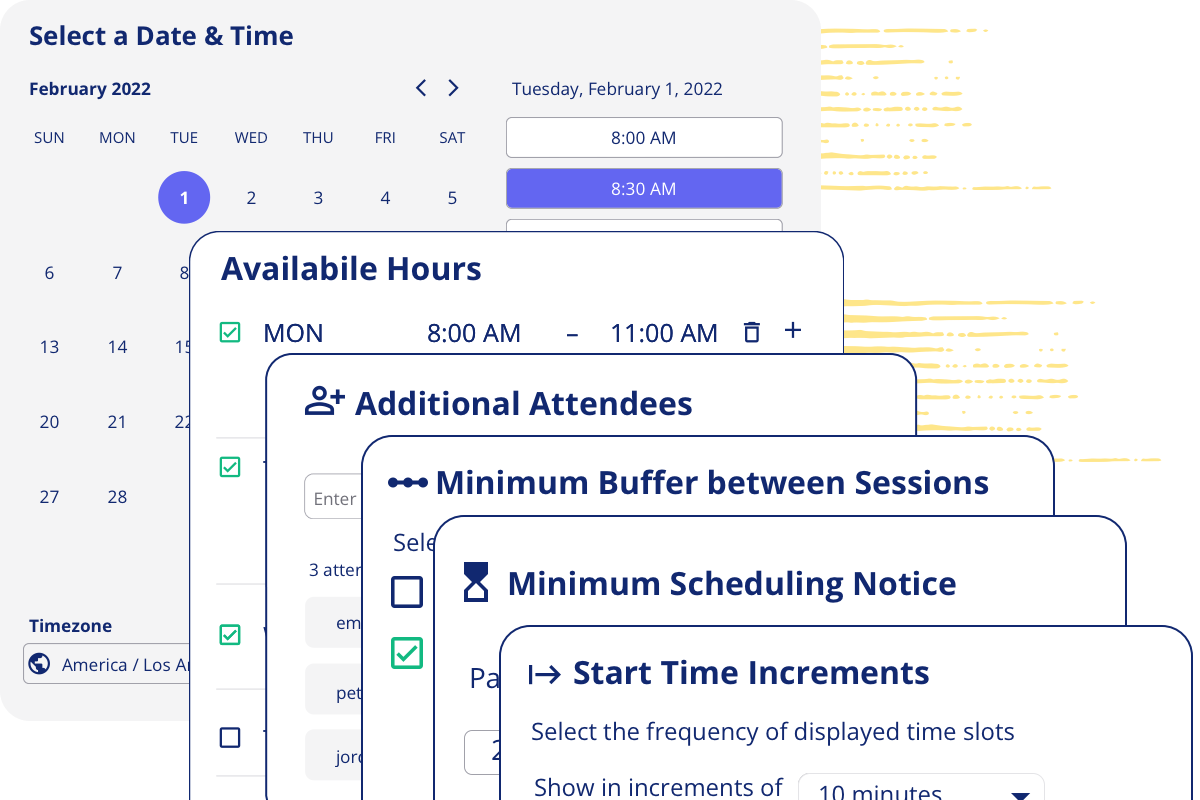
Learn more about OpenQ Recruiter & Scheduler
Find the right participants fast with OpenQ Recruiter. Book sessions automatically with OpenQ Scheduler.
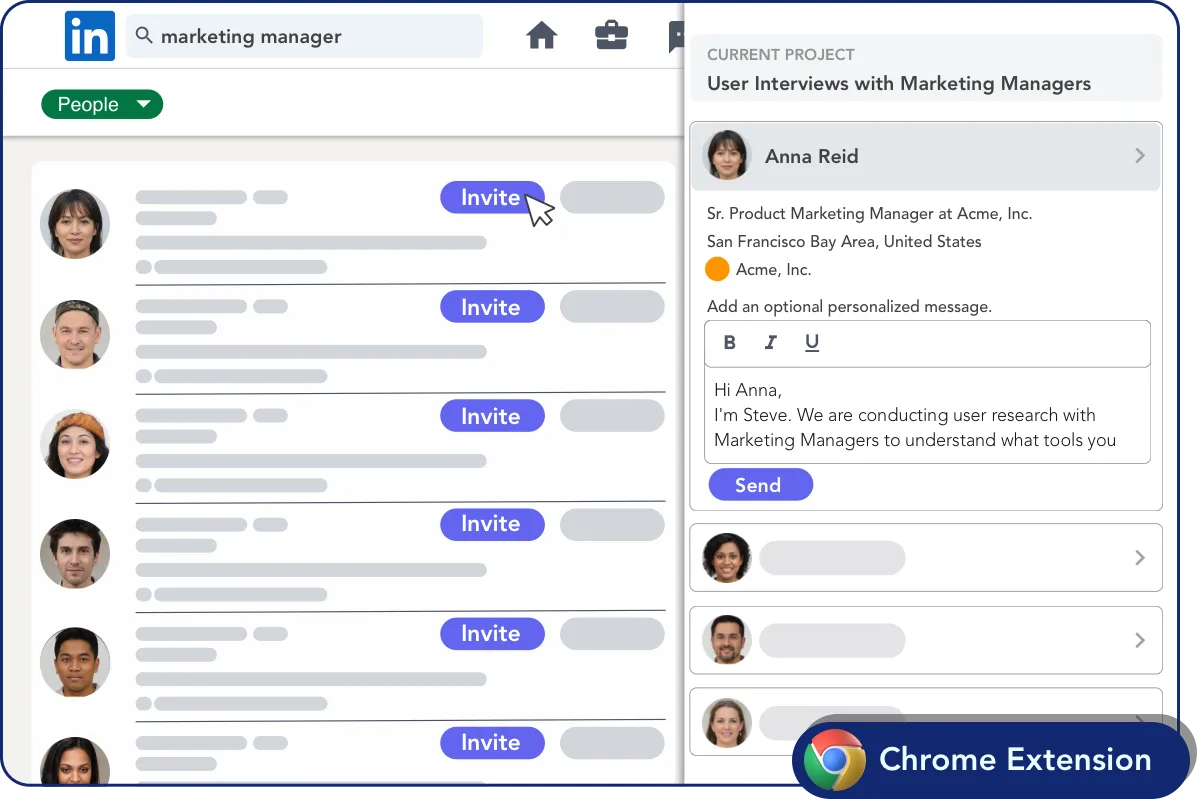
OpenQ Recruiter
OpenQ Recruiter is a browser extension that enables you to invite prospect research participants to a user research session with just two clicks. Say goodbye to opaque panels & messy screeners!
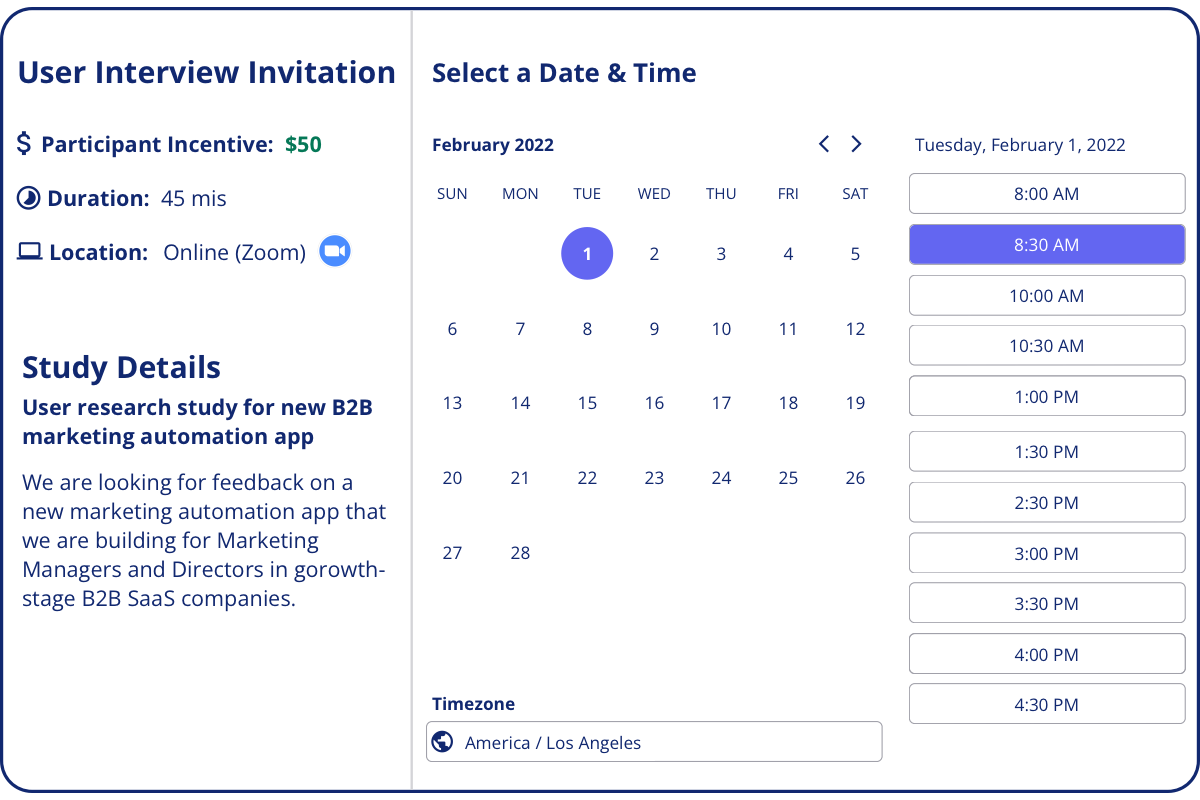
OpenQ Scheduler
OpenQ Scheduler converts the research invites you send into booked sessions on your calendar automatically. It's packed with tons of great features to streamline your scheduling workflow.
Ready to dive in?
Get started with OpenQ today.Free to Start. No credit card required.
Home
Product expand_more
B2B Research Panel
Recruit research participants from the OpenQ B2B Panel using 15+ targeted B2B filters. B2B Recruiting Browser Extension
Recruit research participants yourself directly using our Chrome or Edge extension. Scheduling
Book research sessions effortlessly on your calendar using a streamlined scheduling workflow. Screeners
Use advanced screeners with branching and auto-approval logic to screen participants. Incentives
Automate research incentive payments to participants in 100+ countries with one-click. Research Methods expand_more
B2B User Interviews
Recruit and schedule user interviews with your B2B target audience. B2B Surveys
Design, launch and get survey responses fom your B2B target audience. Resources expand_more
B2B Profiles Library
Discover insights, jobs to be done and pain points of 7,500+ B2B profiles in 60+ industries. Help Center
Get guidance and answers to frequently asked questions from the OpenQ team. Pricing