Effortless scheduling for your research studies
Simplify your research scheduling workflow — eliminate back-and-forth, coordinate availability across teammates, & schedule sessions on the calendar automatically.
Get Started For Free. No credit card required.
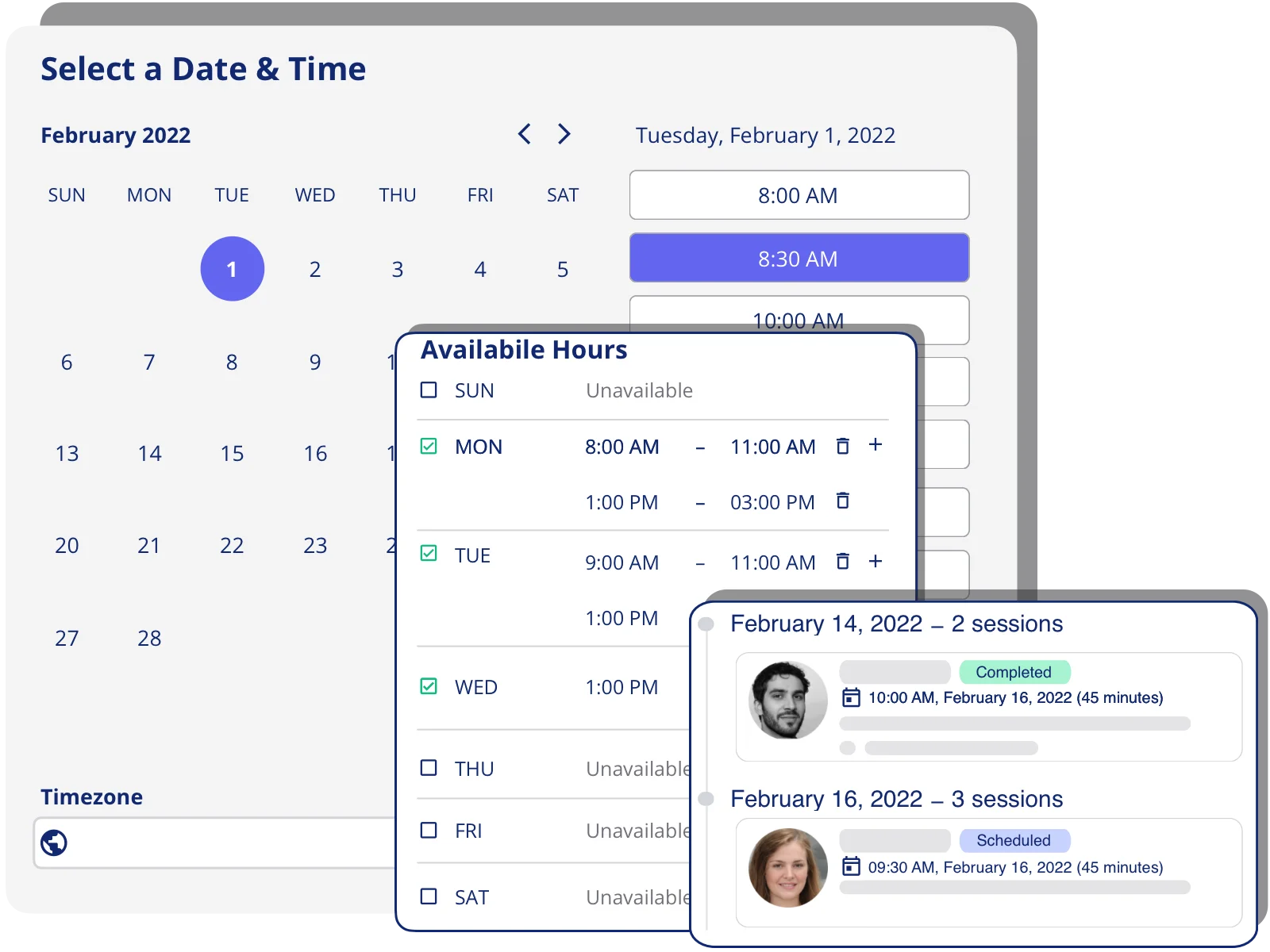
Powerful and Integrated Scheduling Features
Eliminate manual back-and-forth and third-party scheduling tools with OpenQ's powerful and integrated research scheduling solution.
Use Your Google or Outlook Calendar
Connect your Google or Outlook
calendar to get started. All sessions booked through OpenQ automatically obeys your calendar's availability and out-of-office settings.
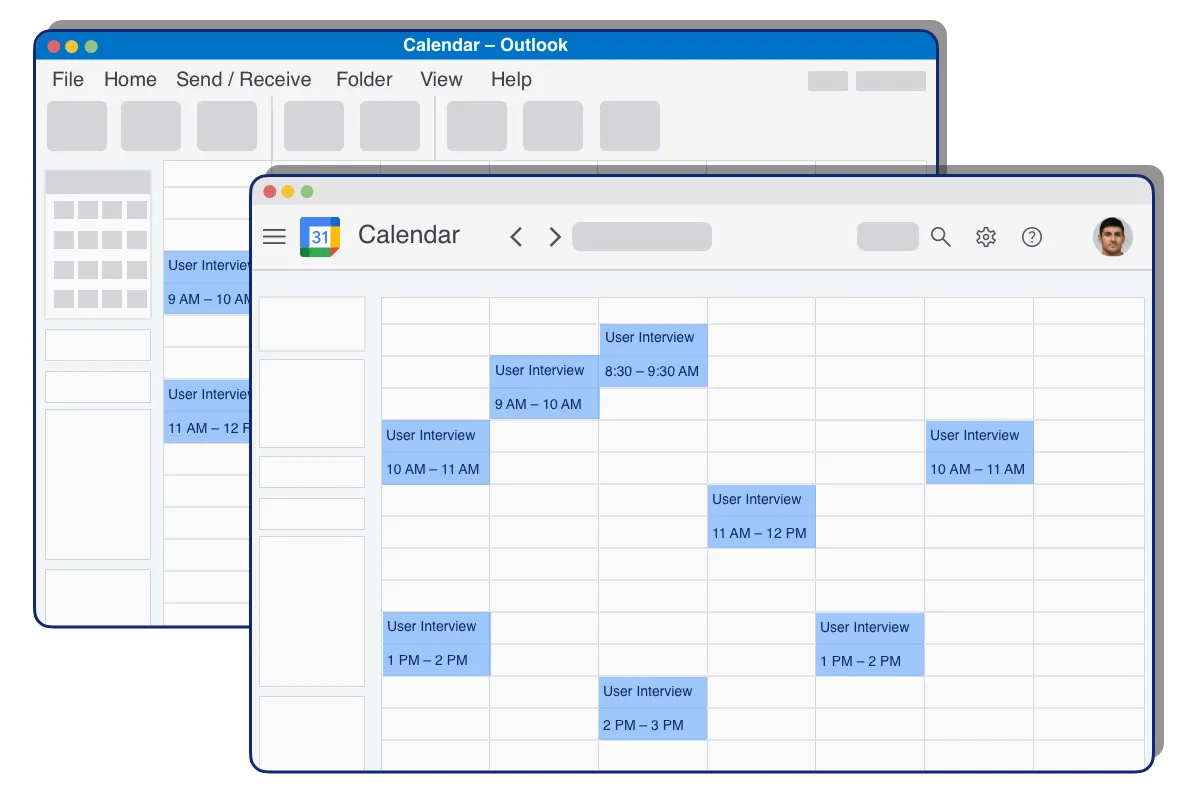
Schedule in Round-robin order
Distribute research workload evenly among teammates with round-robin mode.
Selected teammates will be assigned as Meeting Host in round-robin order automatically.
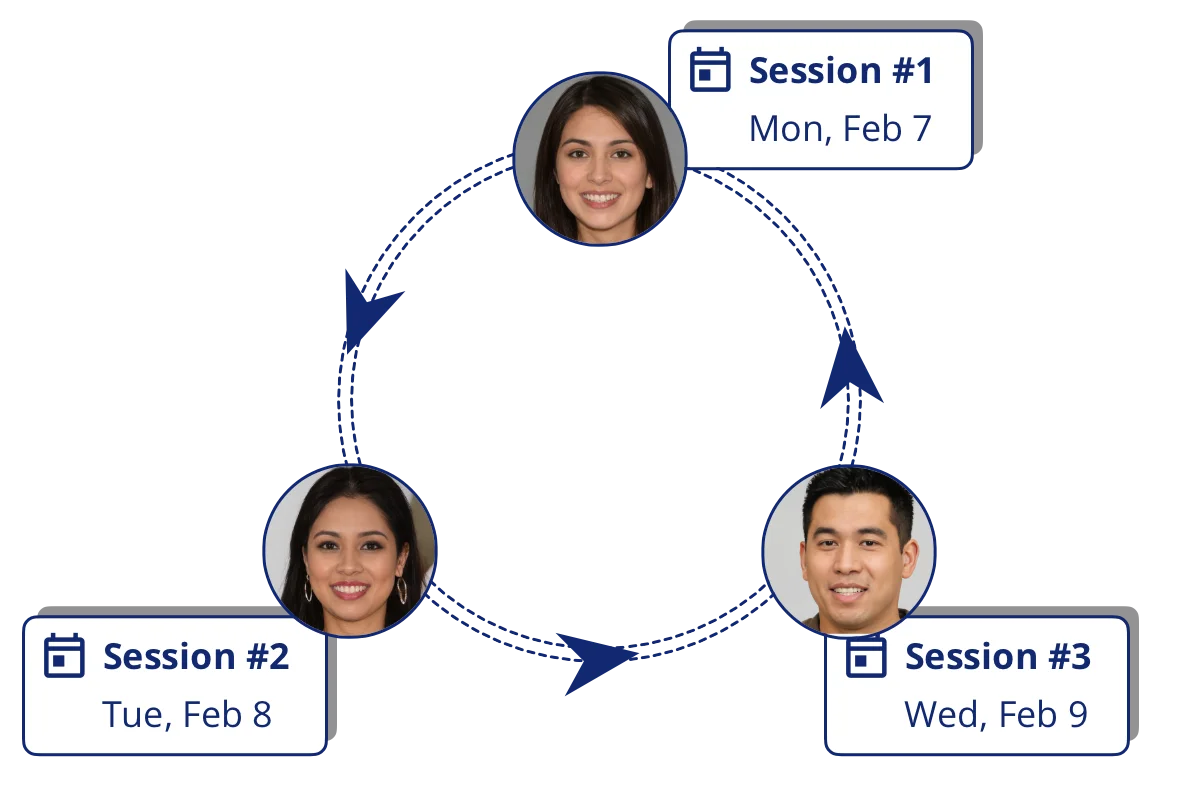
Coordinate across multiple calendars
Coordinate across multiple teammates' calendars by connecting them all and selecting the rules for
availability by either maximizing availability or
maximizing attendance.
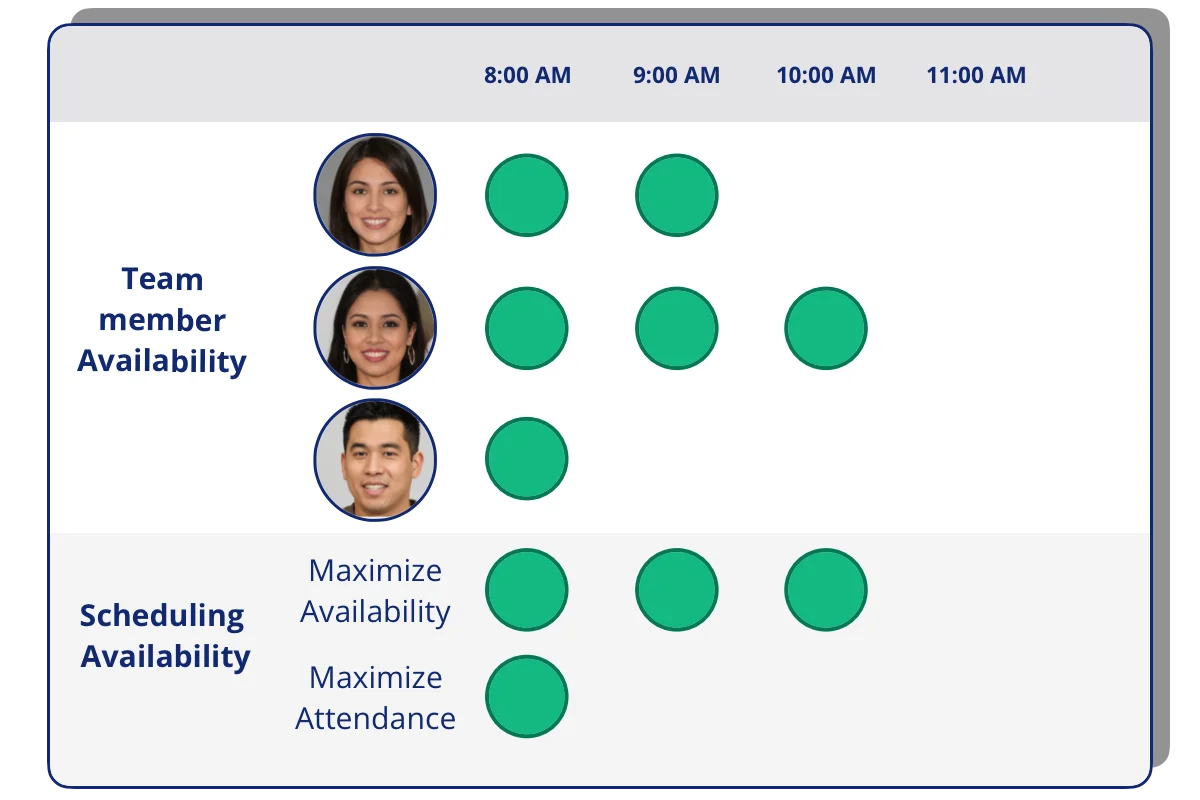
Add video conferencing
Connect your Zoom or Google Meet account to generate
unique meeting links for each scheduled session automatically.
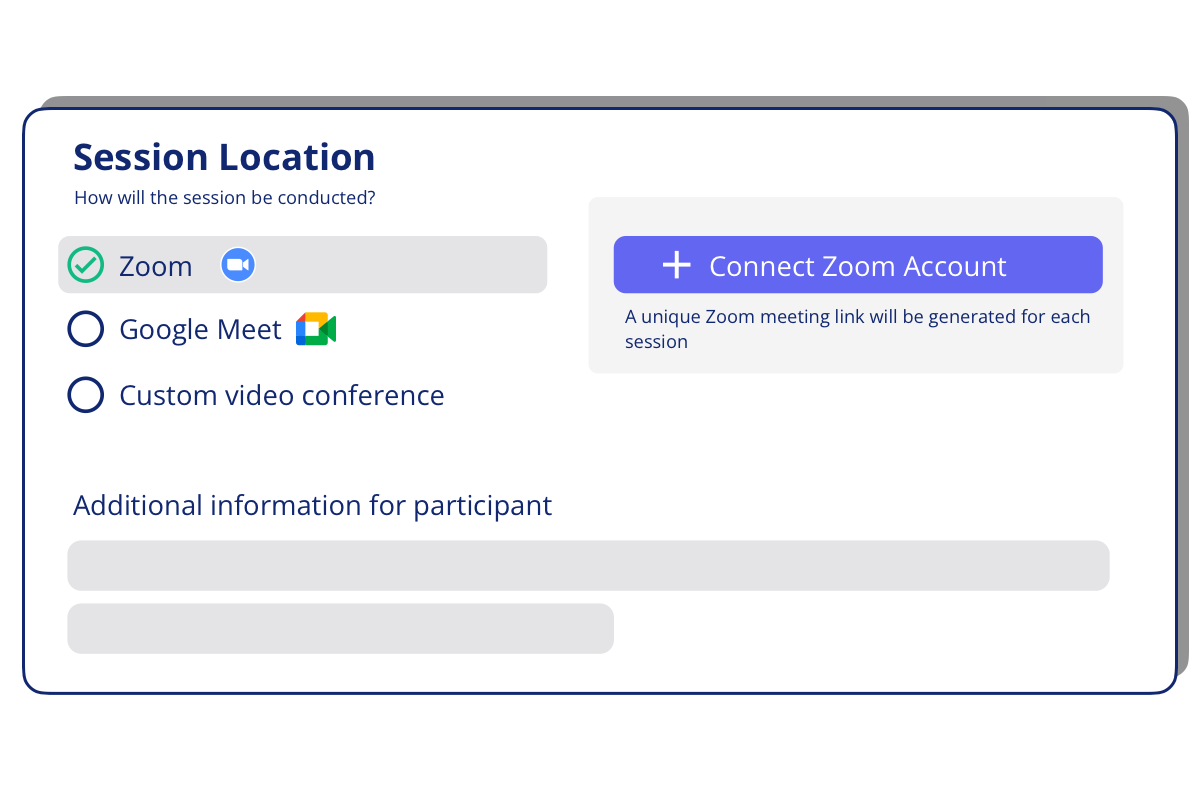
Automatic email reminders
Reduce no-show rates with automatic email notifications
sent to participants. Come prepared for every session with automatic email notifications to the session host.
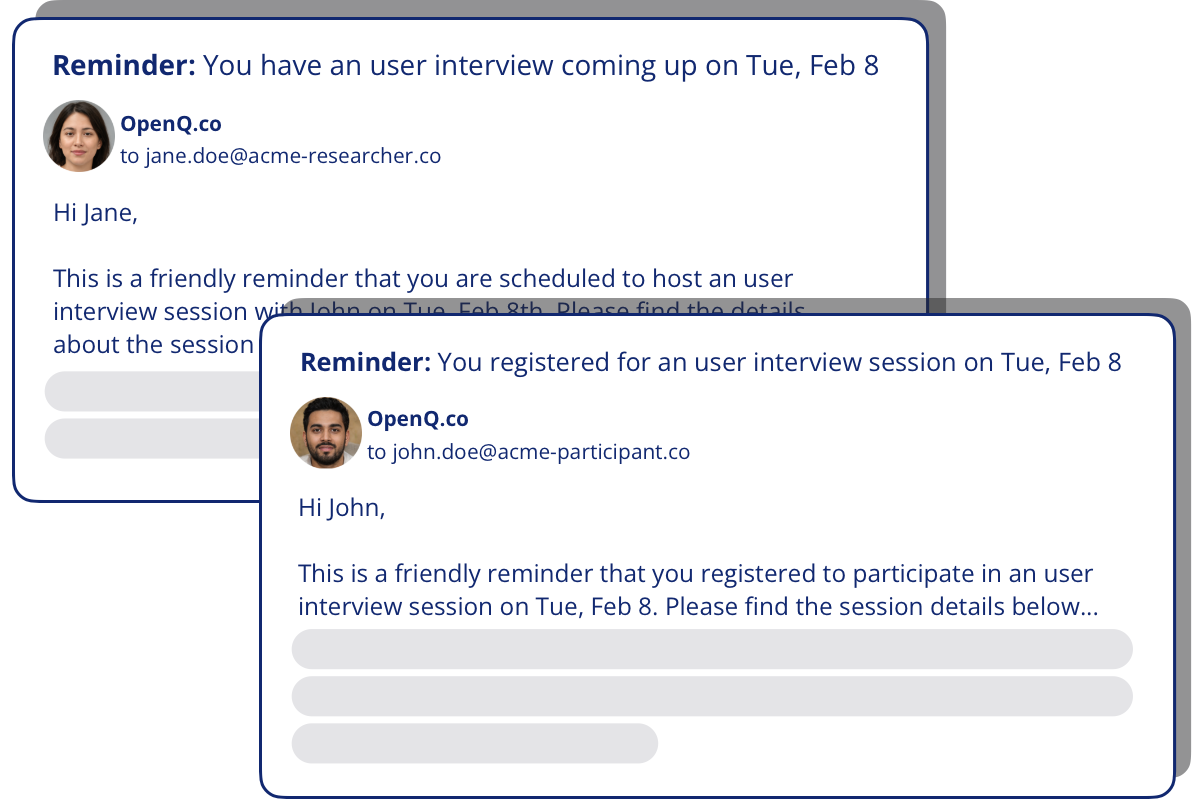
Reschedule or Cancel easily
Reschedule or Cancel sessions easily either directly from your Calendar or from your study's dashboard.
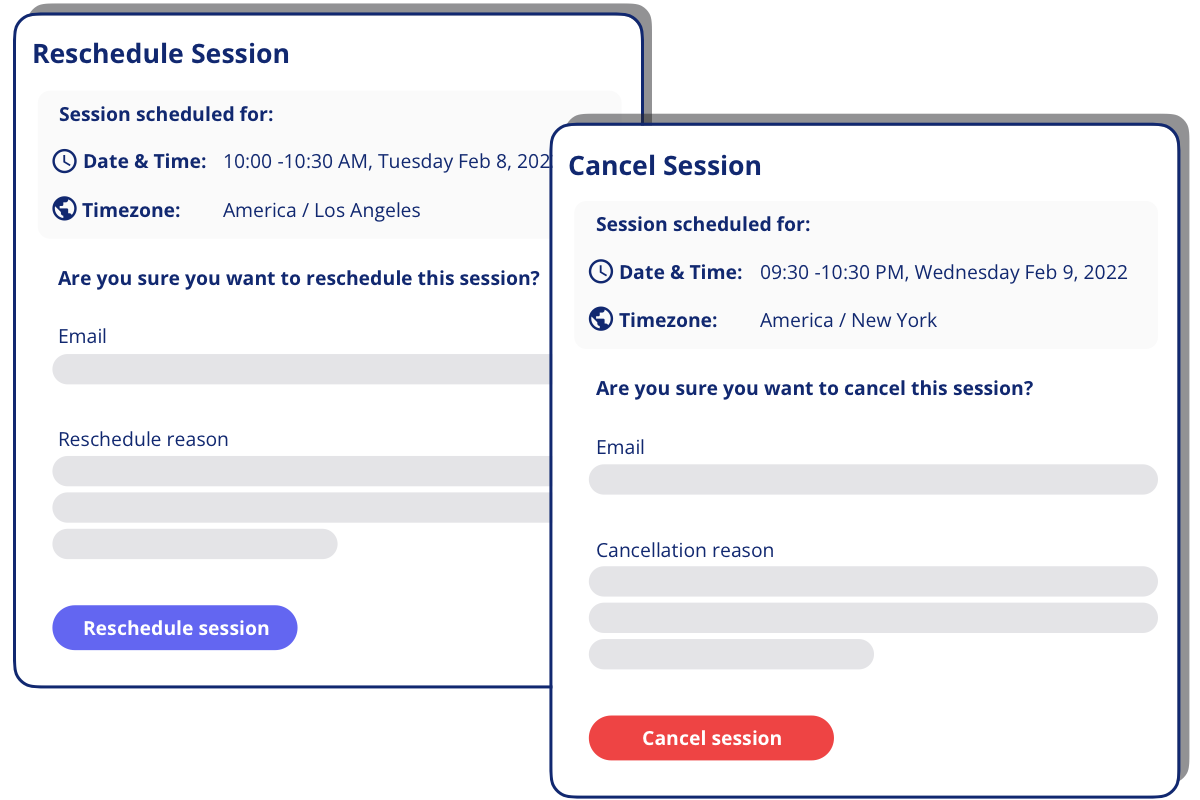
Rolling or fixed scheduling
Enable continuous user research by scheduling with a rolling availability window, or
conduct fixed-duration studies by scheduling with a fixed-duration availability window.
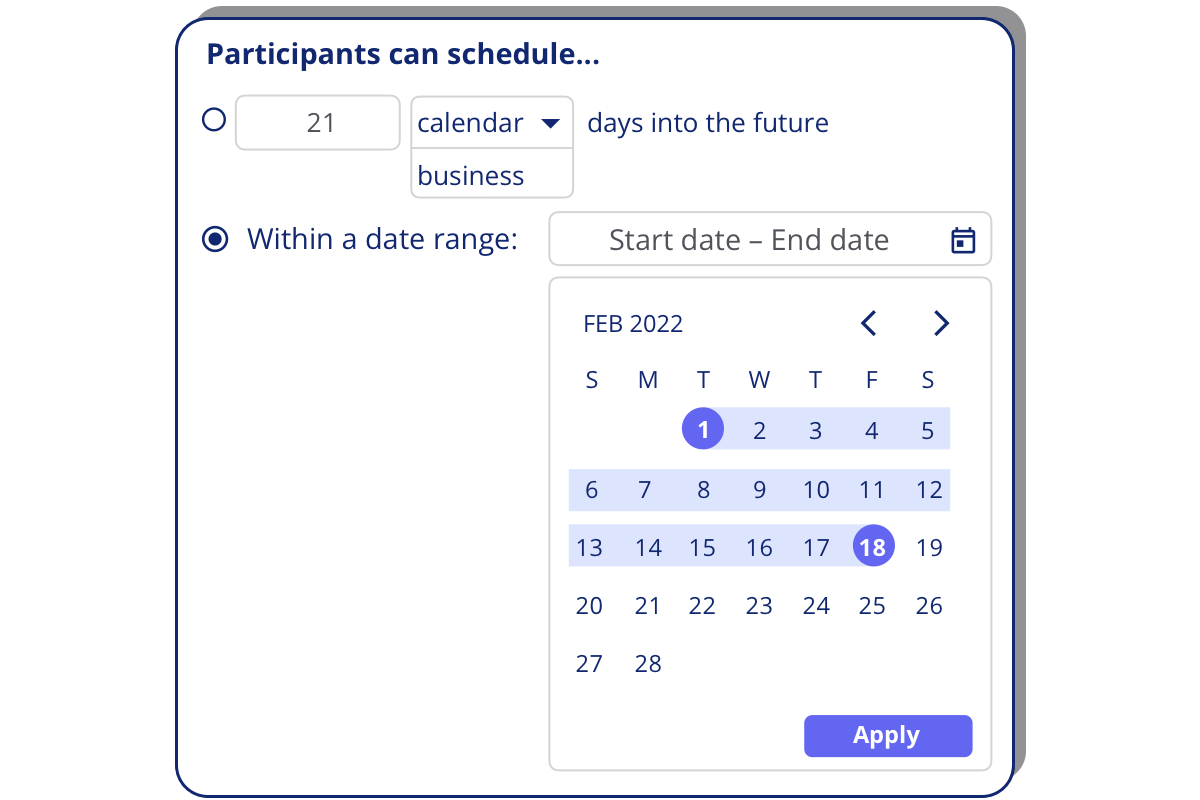
Flexible availability configuration
Select the exact hours in the day and week that you want to dedicate for your research studies. Sessions will only be scheduled in those time periods.
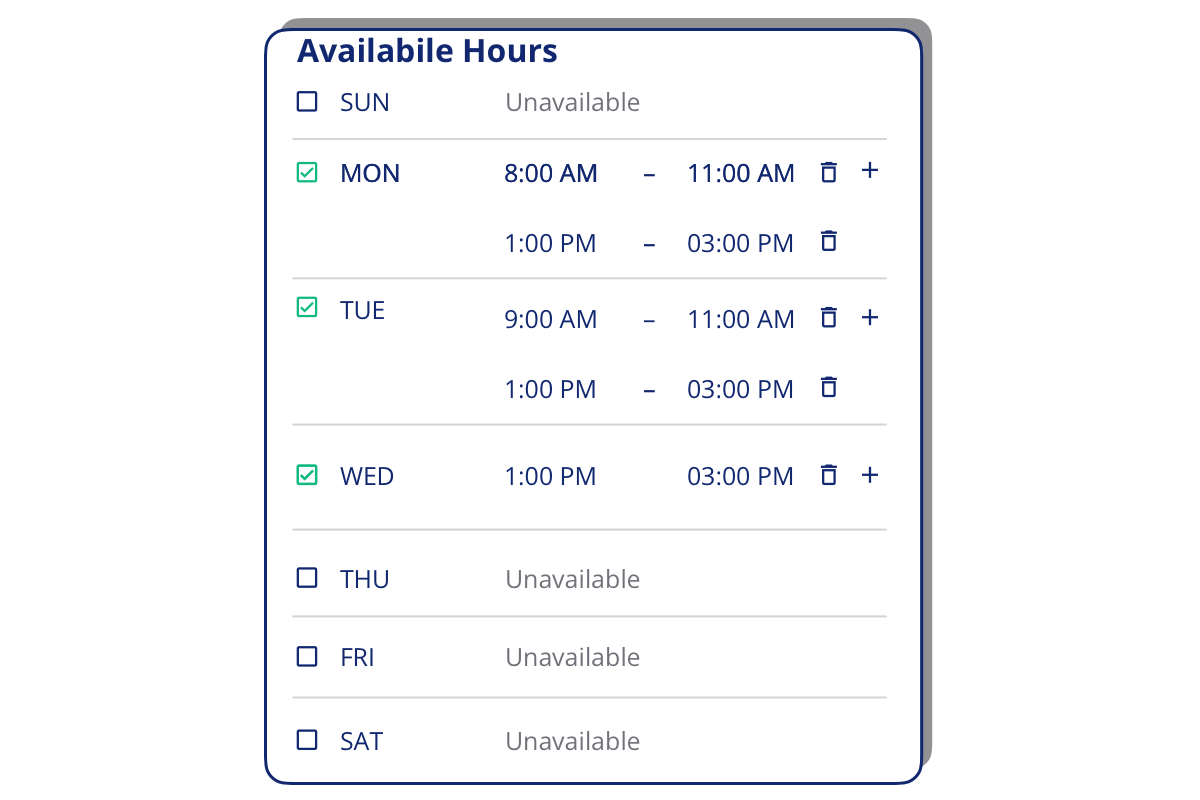
Required and Optional attendees
Add any number of optional or required attendees to your research sessions easily.
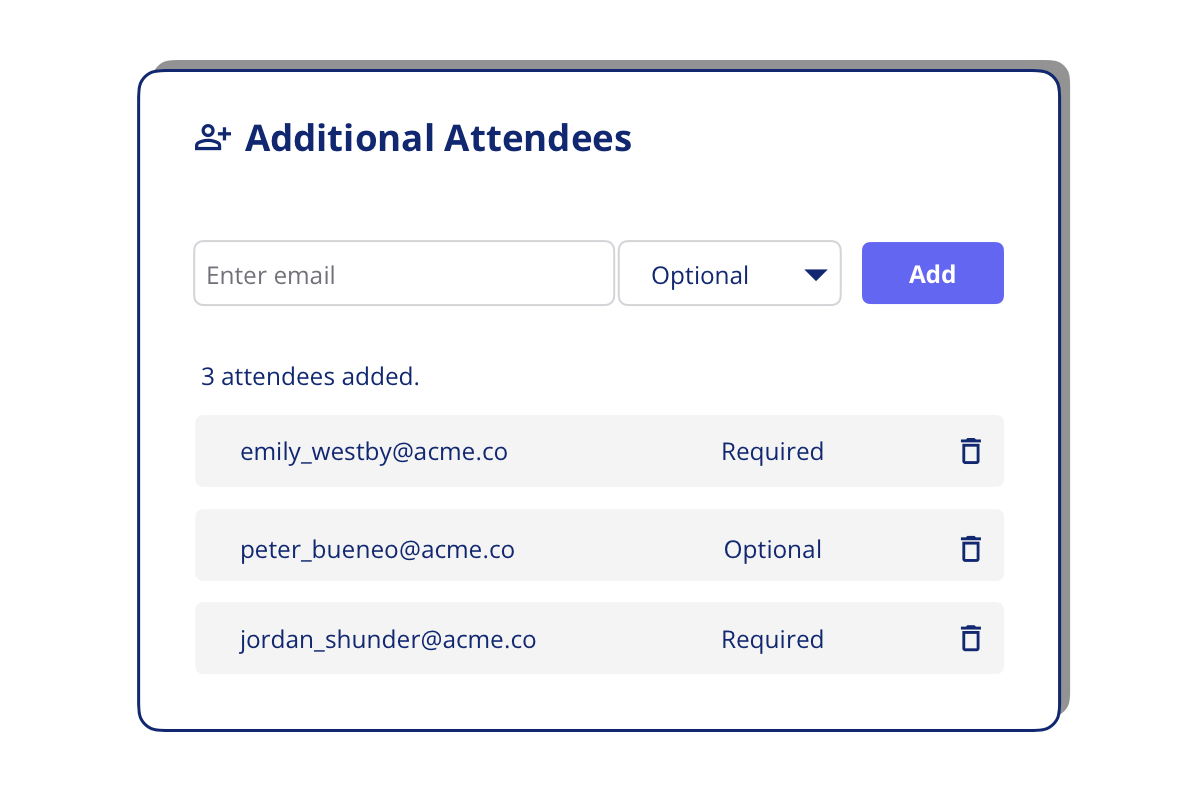
Multiple Timezones supported
Get seamless scheduling across multiple timezones out of the box.
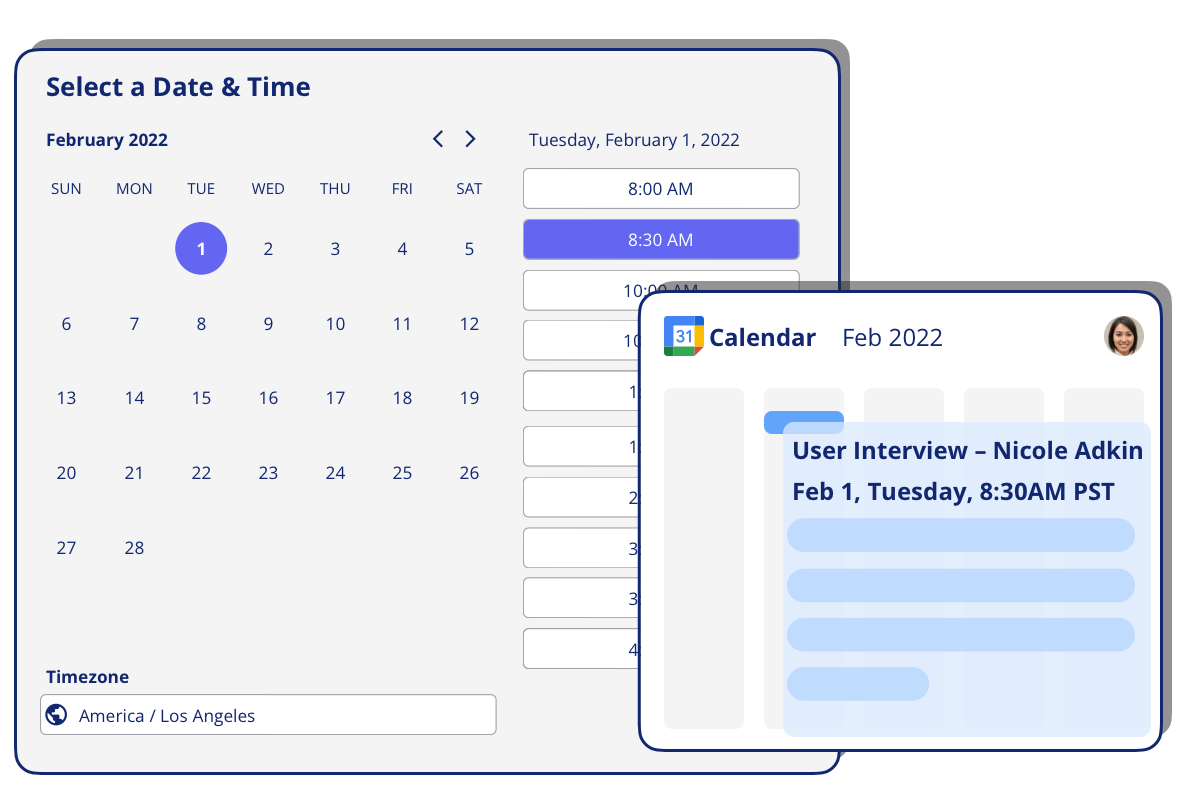
Minimum scheduling notice
Set a minimum scheduling notice for scheduling sessions so that you are never caught off-guard and
have sufficient time to prepare for every session.
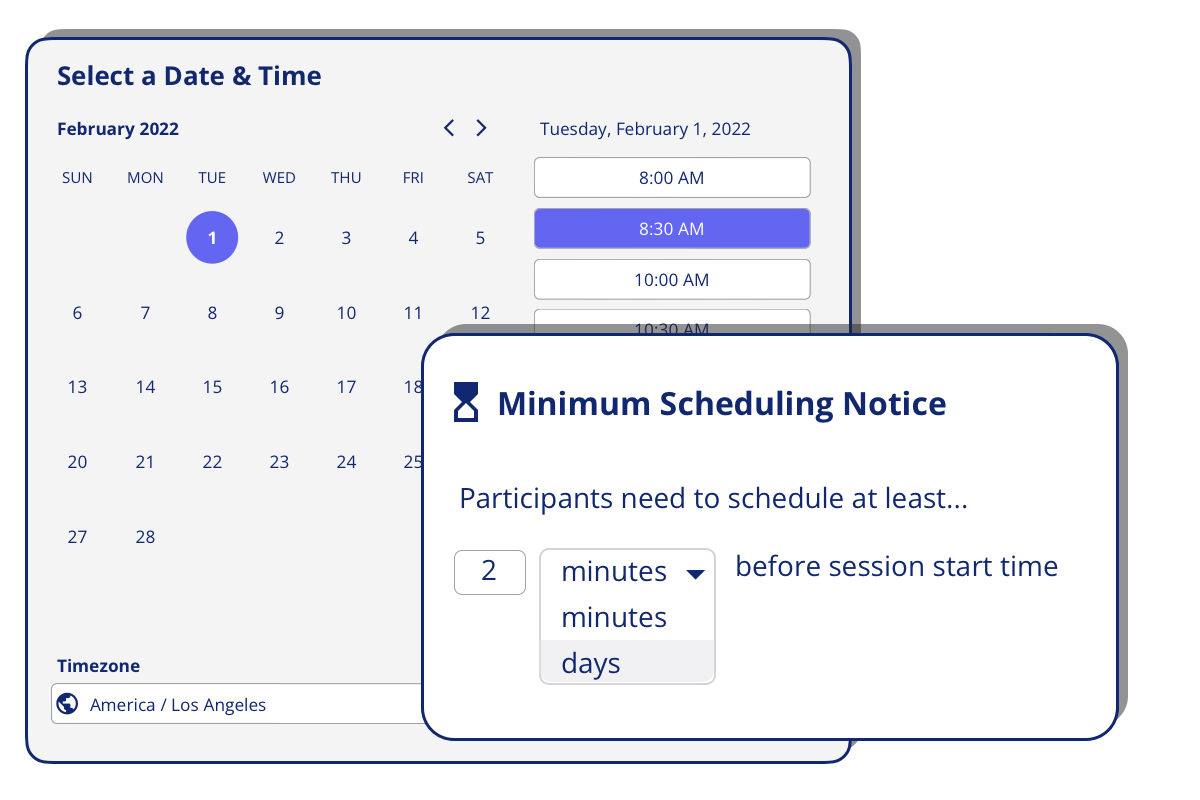
Minimum buffer between meetings
Set a minimum buffer before and after each session to leave sufficient time for preparation,
pre-brief and debrief for each session.
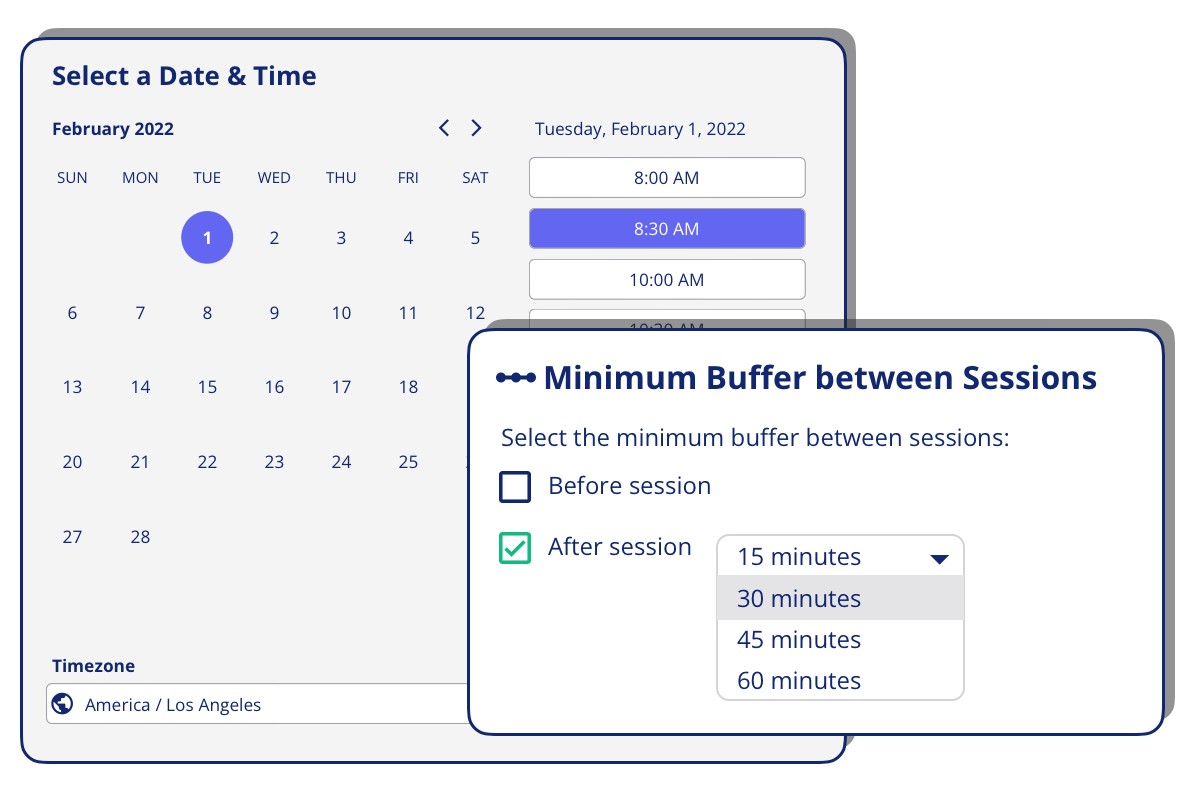
Flexible start times
Select the frequency of displayed bookable slots, e.g., every 15, 30, 60 minutes.
Use this setting to control when and how often sessions can be scheduled in a day.
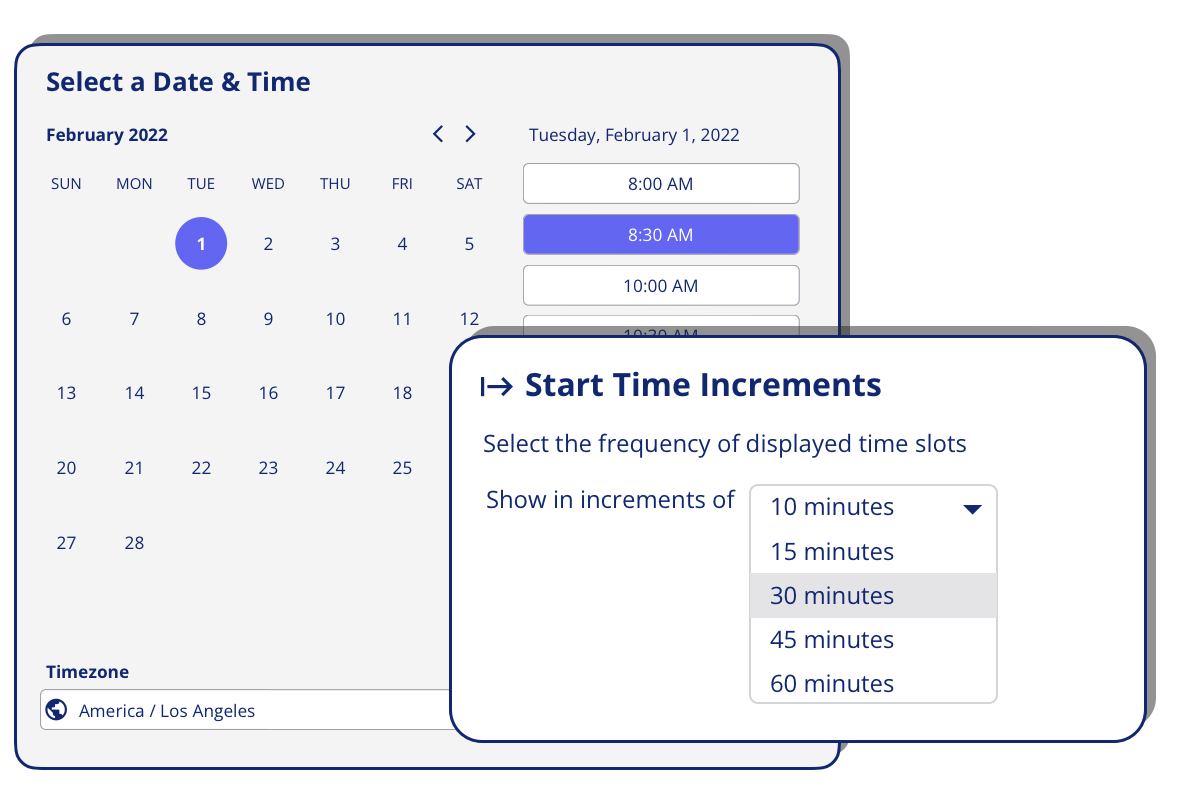
Get Started Easily
Get started with scheduling your research sessions with OpenQ in a few simple steps.
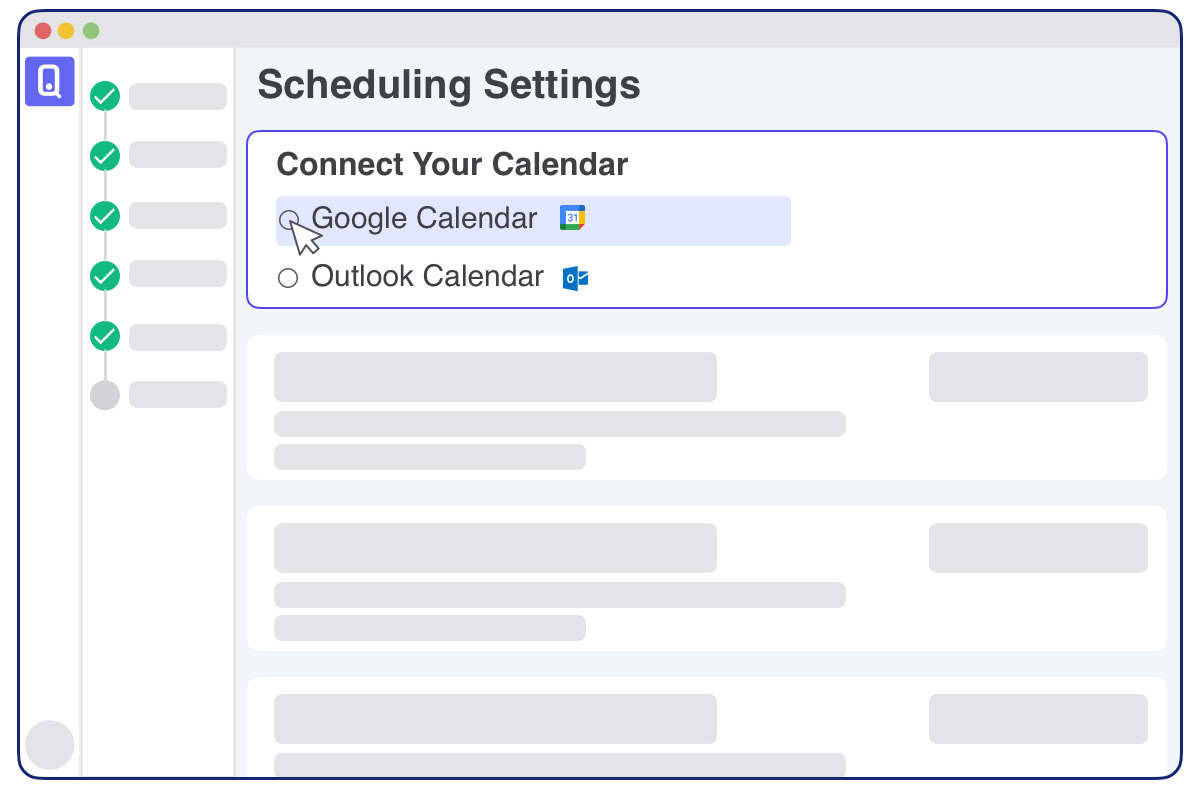
Connect your Calendar
Connect your own and teammates' Google or Outlook calendars with OpenQ
to unlock powerful scheduling features.
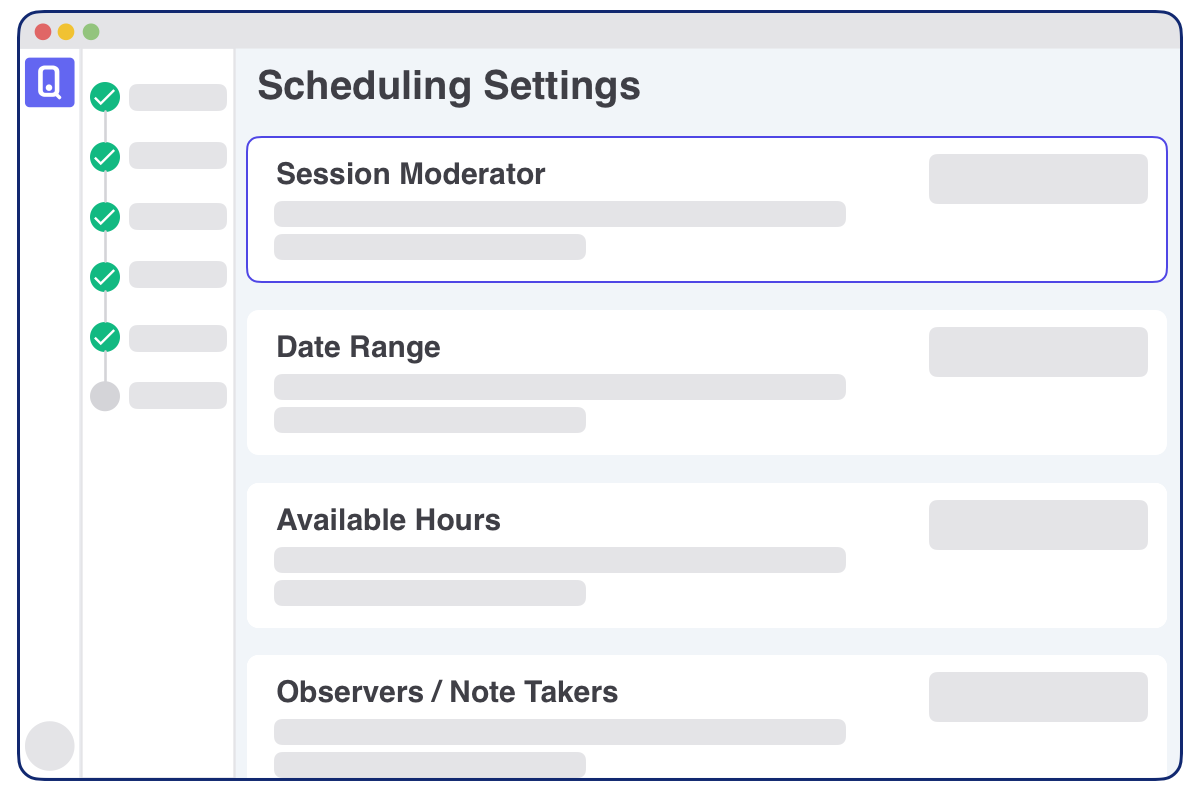
Configure scheduling settings
Create a study and configure the scheduling settings. Roll with pre-built defaults or customize it per your exact needs.
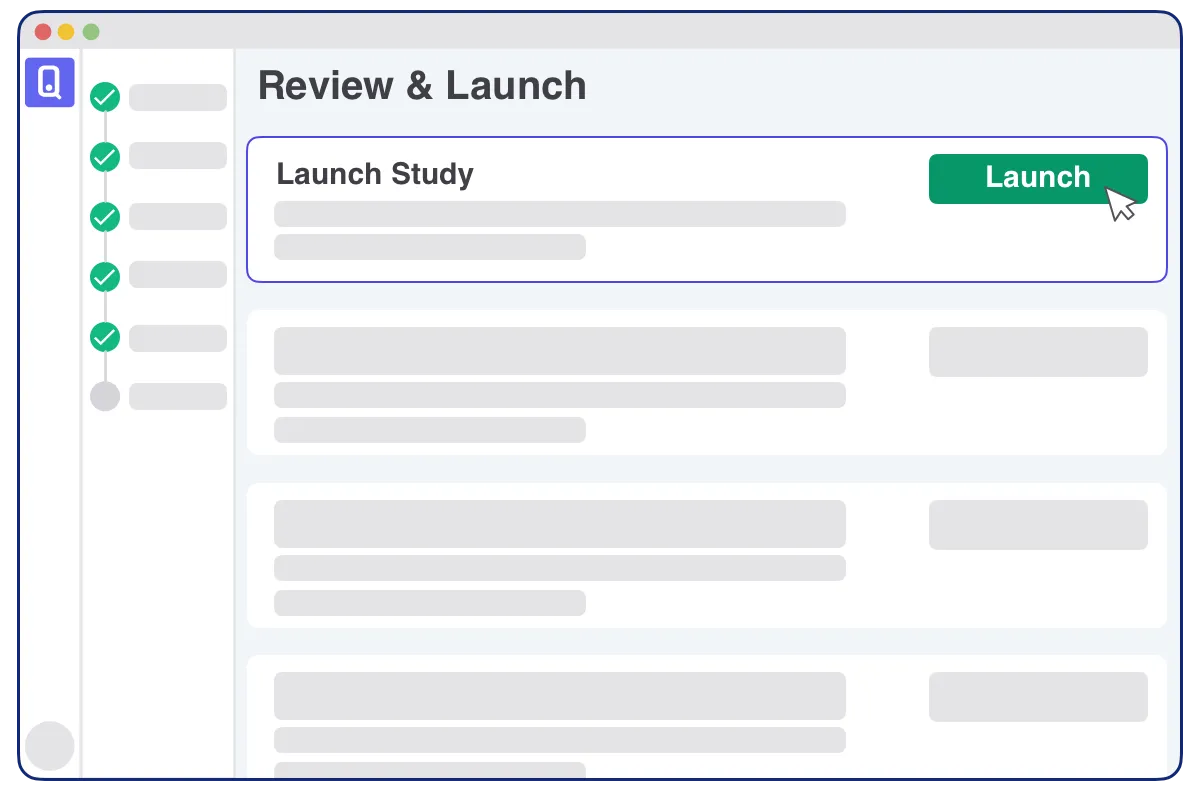
Launch Study
Launch the study. Invited participants use OpenQ's scheduling tool to book sessions on your team's calendar.



Learn how Recruitment Works
Choose from two options – a full-service B2B Research Panel or a self-service Recruiting Browser Extension.
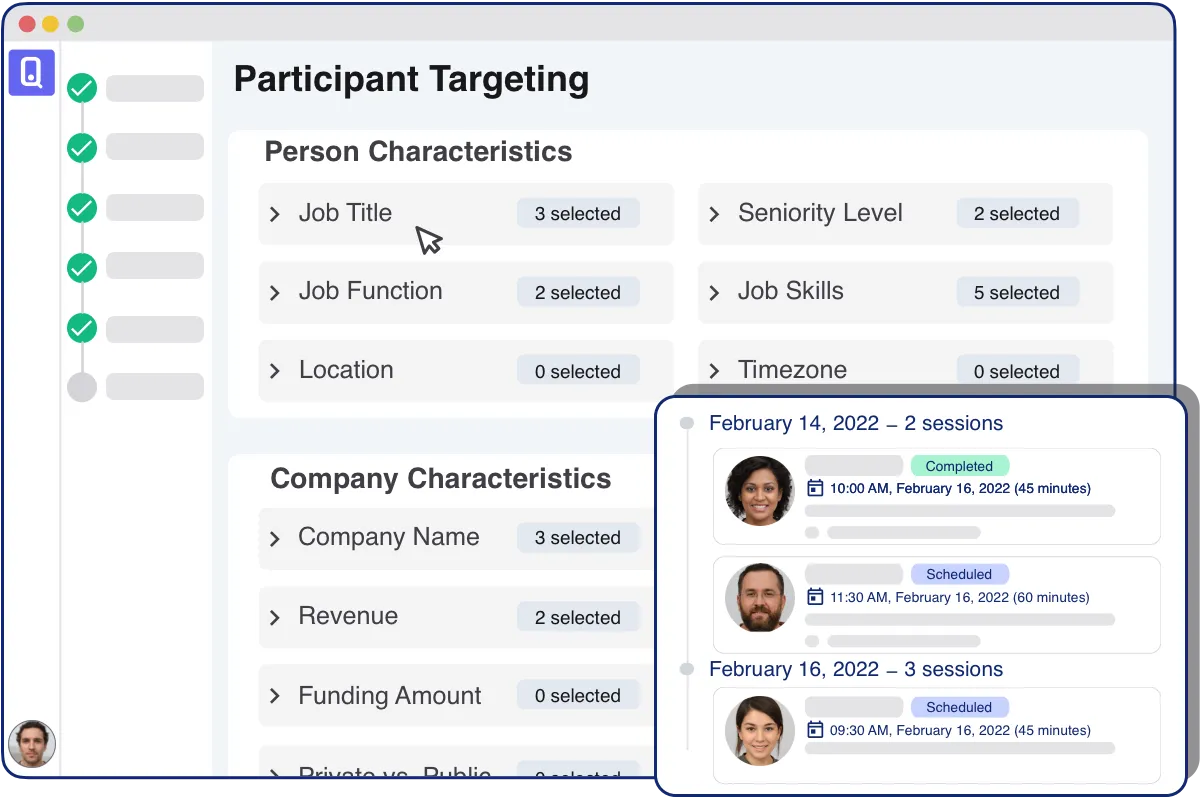
B2B Research Panel
Define your desired audience with 15+ B2B criteria. OpenQ manages participant screening, recruitment, scheduling, and incentive distribution end-to.
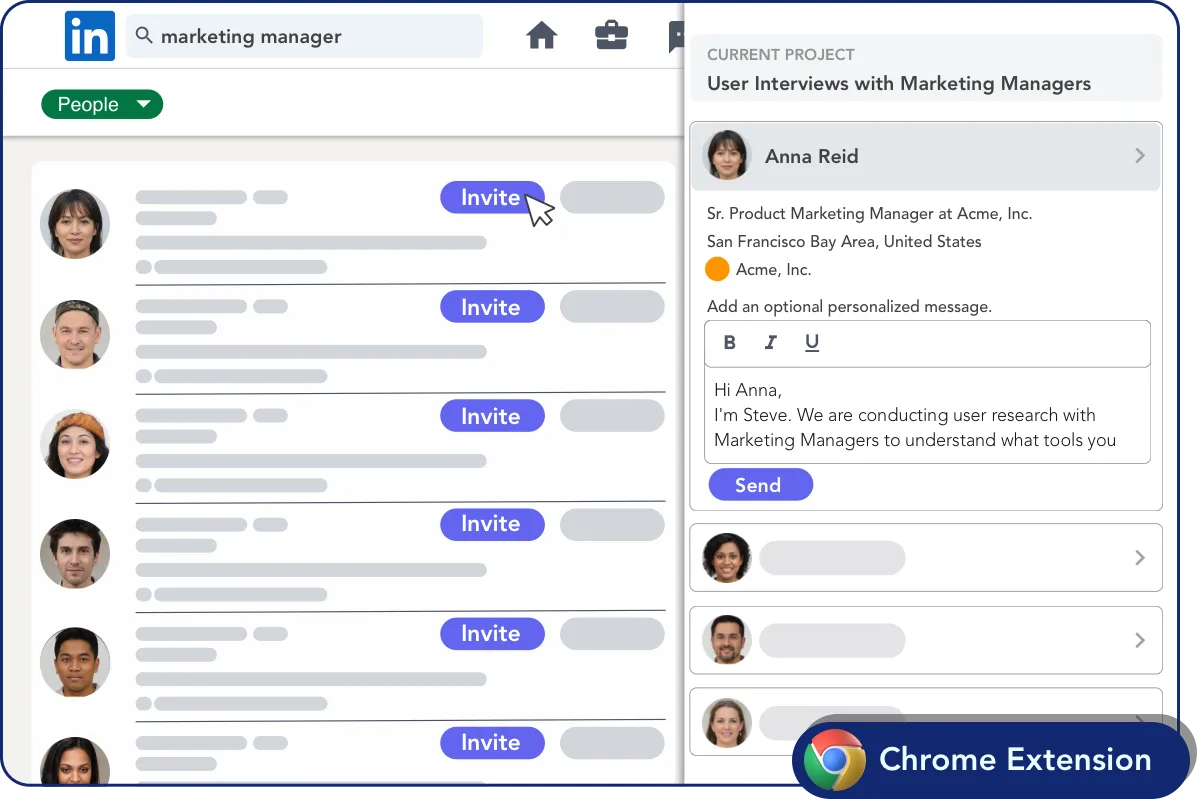
Research Recruiting Browser Extension
Take a hands-on approach to search & find your target B2B audience and invite them to research sessions with this extension.
Ready to dive in?
Get started with OpenQ today.Free to Start. No credit card required.
Home
Product expand_more
B2B Research Panel
Recruit research participants from the OpenQ B2B Panel using 15+ targeted B2B filters. B2B Recruiting Browser Extension
Recruit research participants yourself directly using our Chrome or Edge extension. Scheduling
Book research sessions effortlessly on your calendar using a streamlined scheduling workflow. Screeners
Use advanced screeners with branching and auto-approval logic to screen participants. Incentives
Automate research incentive payments to participants in 100+ countries with one-click. Research Methods expand_more
B2B User Interviews
Recruit and schedule user interviews with your B2B target audience. B2B Surveys
Design, launch and get survey responses fom your B2B target audience. Resources expand_more
B2B Profiles Library
Discover insights, jobs to be done and pain points of 7,500+ B2B profiles in 60+ industries. Help Center
Get guidance and answers to frequently asked questions from the OpenQ team. Pricing